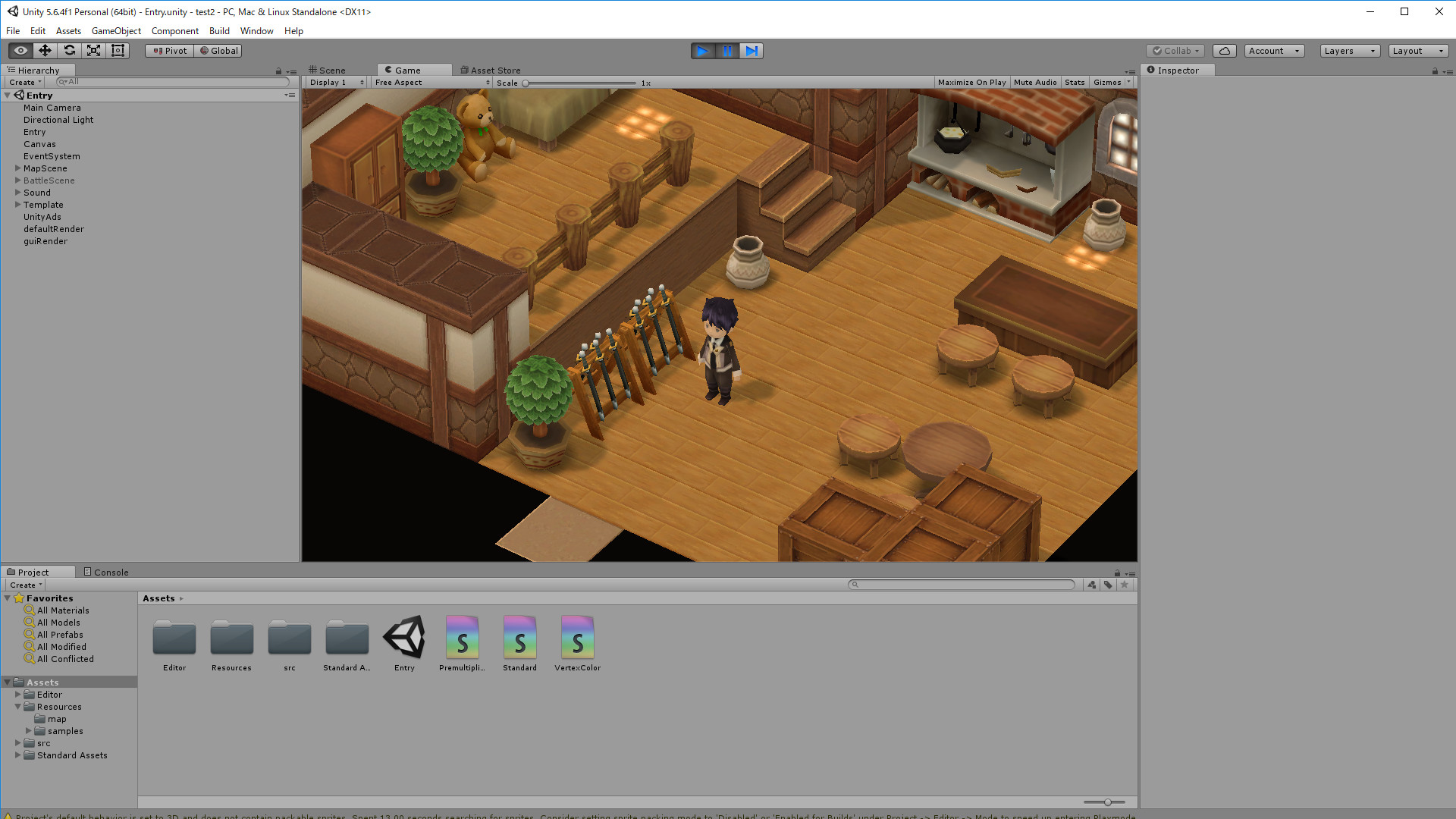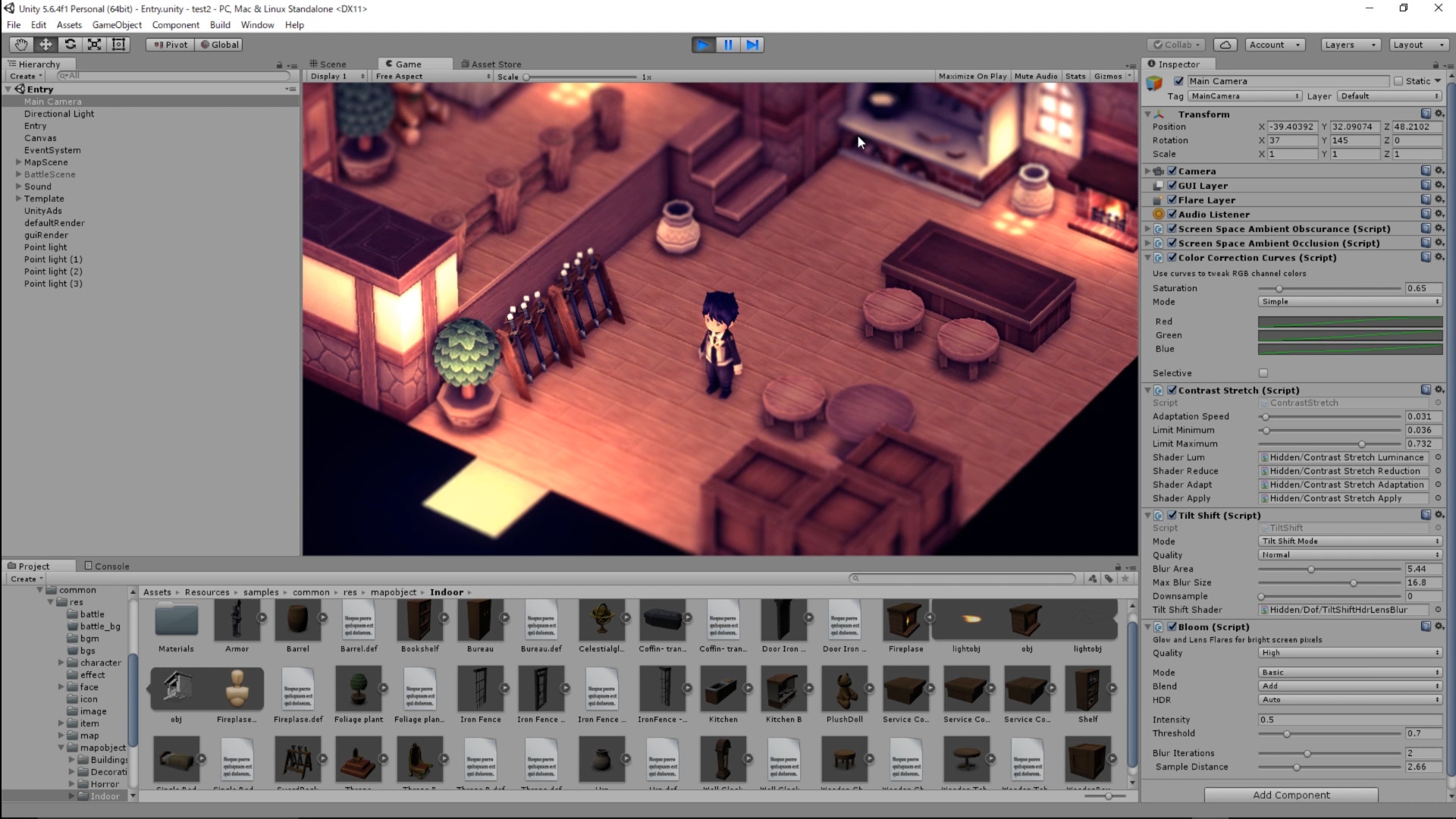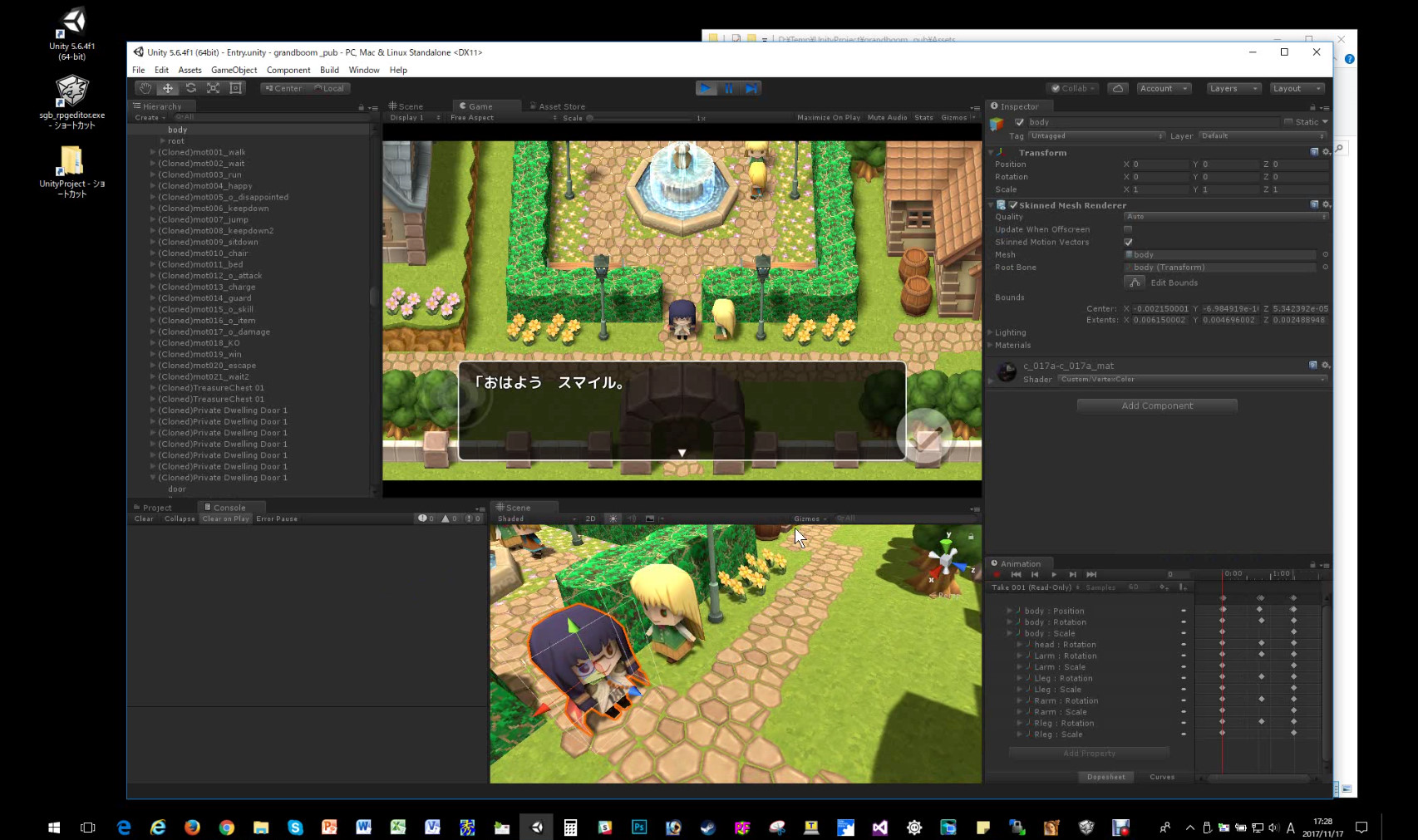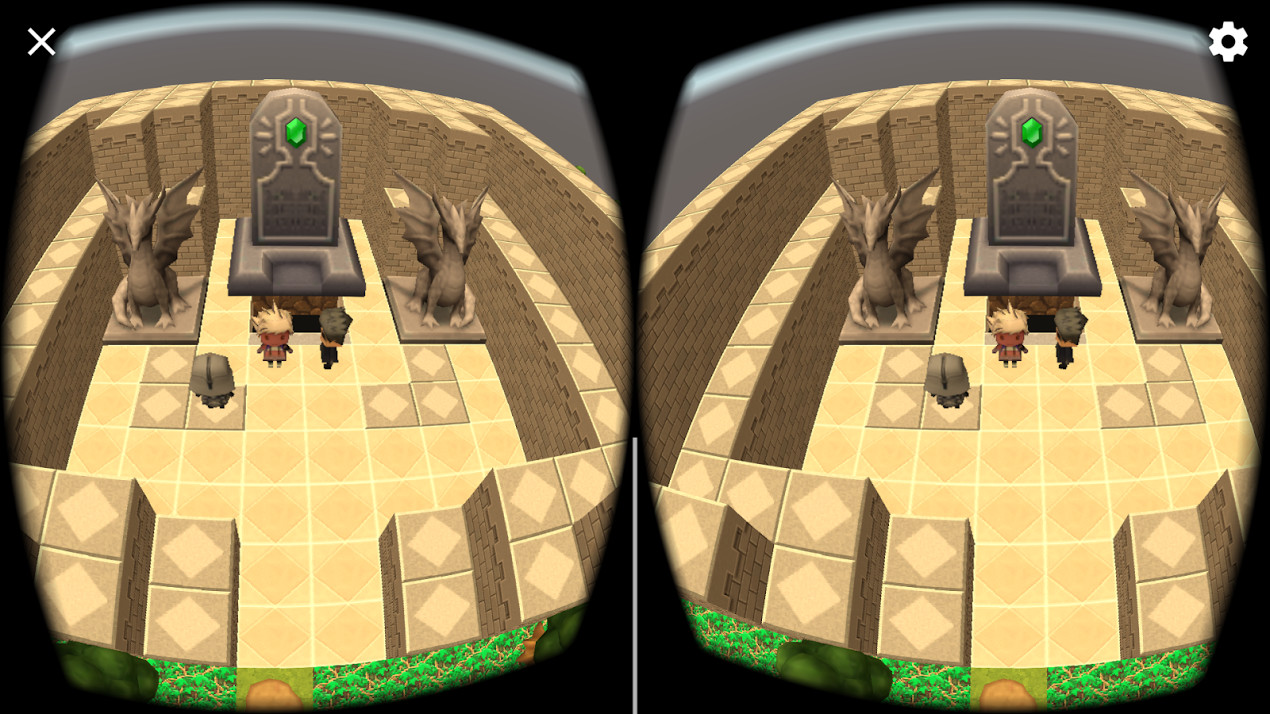- TOP
- Function Info
- New Functions
With this feature expansion DLC,
you can take full control of your SMILE GAME BUILDER game on Unity!
“SMILE GAME BUILDER Exporter for Unity”
Let’s create apps for smartphones and Web
with SMILE GAME BUILDER and Unity!
“SMILE GAME BUILDER Exporter for Unity” is a feature expansion DLC which you will be able to convert your SMILE GAME BUILDER game files into “Unity” projects which is developed and provided by Unity Technologies.
Our engine can publish games only for Windows. However, with this DLC, you can produce your games to various platforms which Unity supports like iOS, Android, WebGL, Nintendo Switch™, and other platforms.
You don’t need to make any tweaks to open your game file on Unity after conversion. Of course, you can customize it freely in Unity! Let’s use Unity’s powerful effects and lighting features to make your creation more attractive!
*Please note that there are additional requirements for the production of applications for the Nintendo Switch™. Please contact us from the “Contact Us” page if you would like to make a request for this service.
Visit Steam Store Page
Grouping Objects
Now you can group several objects together into one!
If you group them, it can be moved, copied, deleted as one group.
Mapping process will be significantly improved.
Character Editor is now on sale!!
Let’s make your personalized 3D character with 3D Character Editor!
by choosing hair, face, body and leg parts without any knowledge of 3D modeling.
The combination of parts would be more than 3.5 million ways! (This feature is DLC and sold separately.)
Effect Tool has been added!
Let’s create original 2D effects by using this Effect Tool!
You can combine preset graphics or import your original images.
Let’s try making unique effects!!
More animations for 2D characters can be implemented!
Responding to lots of the creators,
SMILE GAME BUILDER makes rapid progress.
Great News for 2D-Game-Lover Creators!
More animations for 2D characters can be implemented!
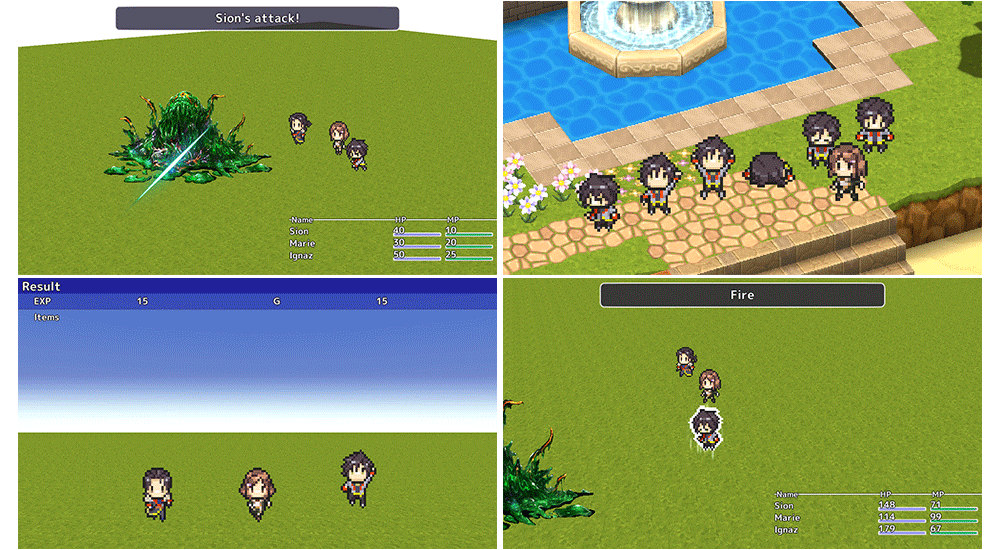
Now you can prepare different animations for each movement and give them more lively actions: jumping, running, attacking, collapsing and so on.
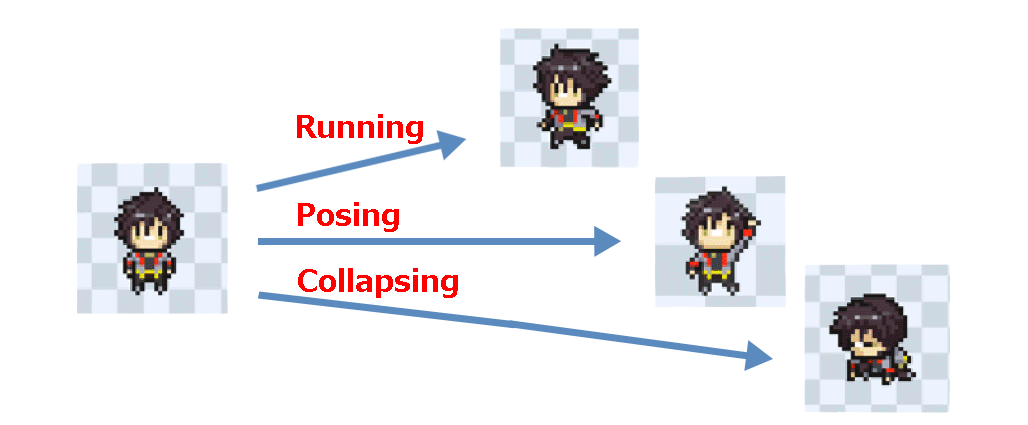
There is no limit for adding movements, so you can import many animations as you wish. Let’s make your characters more unique and wild!
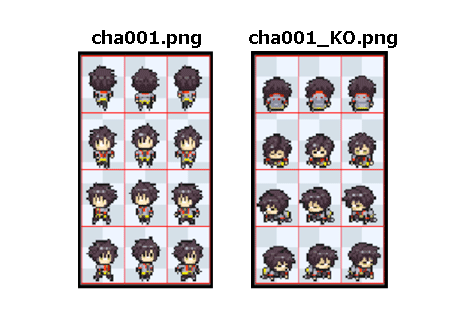
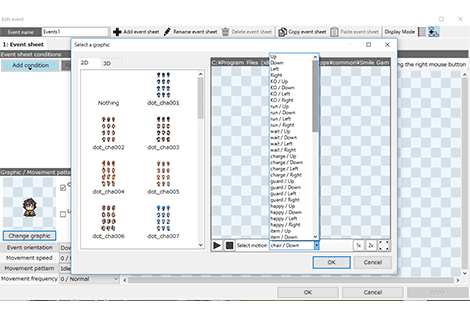
Animation Patterns
These animations will be automatically linked to the movements within game settings: waiting, running, attacking, charging power, guarding, using skills, using items, getting some damages, collapsing during battles, winning, escaping and so on.






The 3D battle system, the highest requests of all, has finally been implemented!
Moreover, you can experience it with VR Mode (Beta), which was only showcased at
Digital Games Expo 2016 in Japan. If you have equivalent HMDs, it’s certainly worth a try!
New Feature 1 – 3D Battle System
The long waited new feature, 3D Battle System, is now in SMILE GAME BUILDER!
Your battle scenes will be a lot more dynamic and exciting!
Of course, the previous 2D battle (the front–view type) still works!



Switching the battle system is easy as it can be! There are no complicated settings at all.
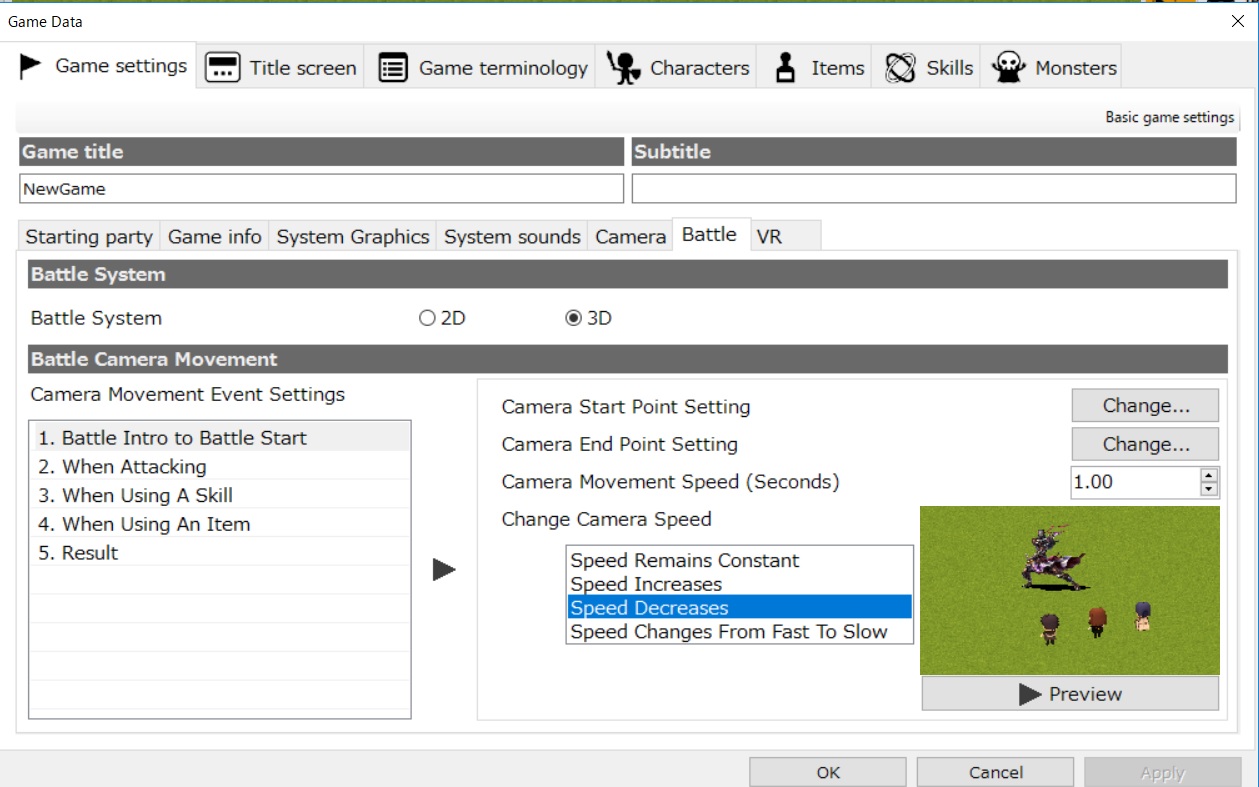
Point 1
Original 3D maps that were made in the editor can be the background of the battle scenes.Particle effects, such as rain, snow, fires, and other event graphics will be also effective,
so your battle fields will be more unique and special!
Moreover, there are 23 different types of default maps for you to use.
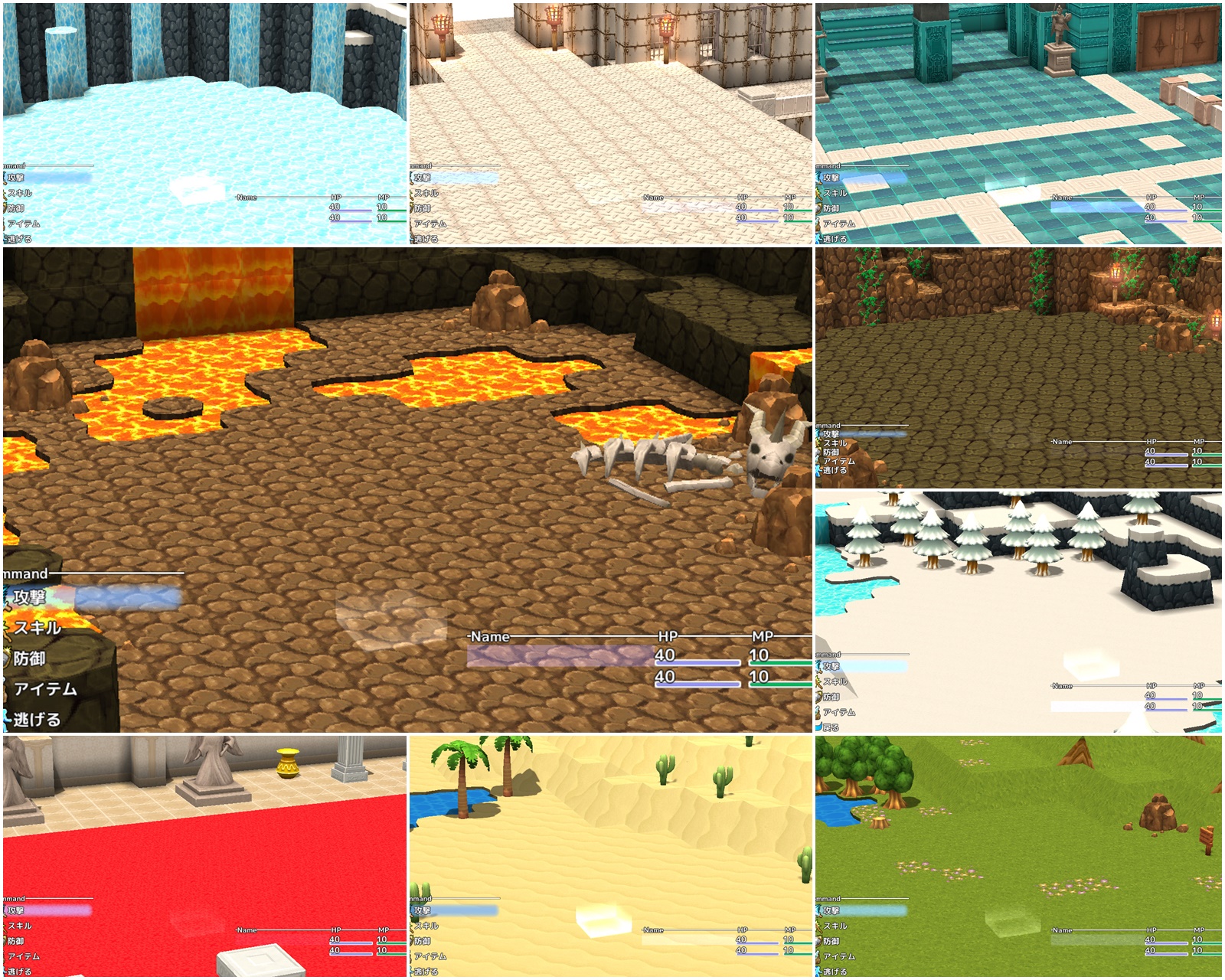
Point 2
The camera movements in the battle scenes can be changed freely.Some changes of angles and directions of the camera will create more unique battle effects for your game.
Modifiable Camera Movements
1) Battle Intro to Battle Start
It’s a camera movement from the beginning of battles to the command select.

2) When Attacking
It’s a camera movement of player characters start attacking to the enemies.
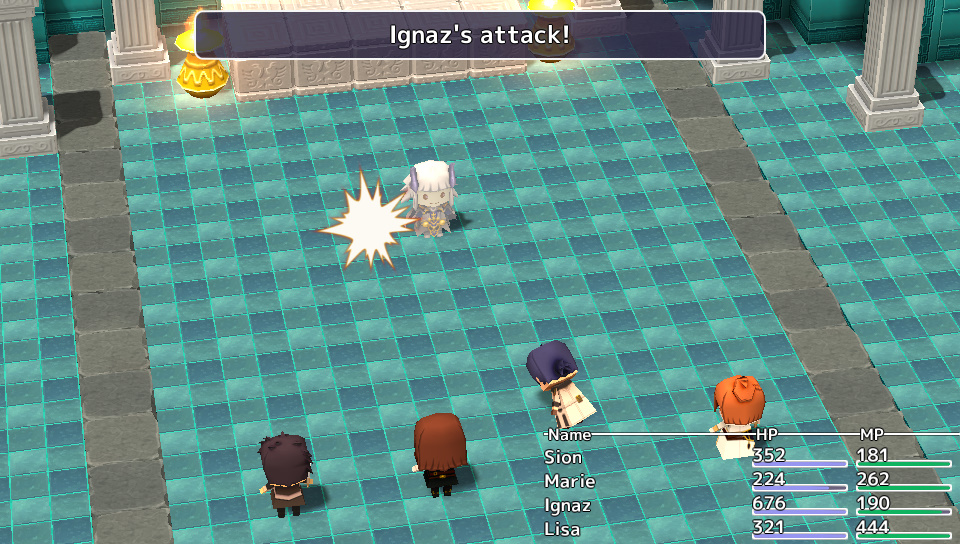
3) When Using a Skill
It’s a camera movement of player characters execute their magic and skills.

4) When Using an Item
It’s a camera movement of player characters use their items.

5) Result
It’s a camera movement when player won the battles.
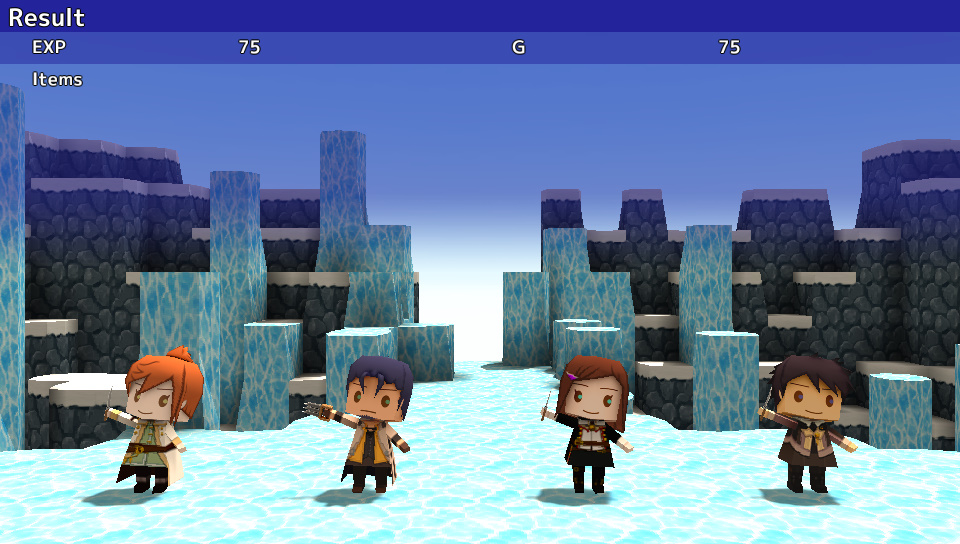
Point 3
The “3D” battle style can display both 2D graphics and 3D graphics at the same time
for both the enemy side and the ally side.
Furthermore, you can use mixed graphics in one battle scene.
New Feature 2 – The Start-Up Icon Setting
Your special game can be made even more special with this!
This function lets you change the default start-up icon for your publish games to the original icon.
When you execute “Create Public Game File”, just select the data which you’ve created;
it automatically makes four different sizes.
New Feature 3 – VR Mode(Beta)
We’ve implemented the same VR system which received
very high acclaim at the “Digital Games Expo 2016” in Akihabara, Japan.
It is now in the production release version 1.0.6.0.
You can “dive” into your one and only your world of SMILE GAME BUILDER.
— Caution —
This function needs the following PC specifications and other equipment.
— Recommend —
CPU Intel i5 6500 or higher
GPU GTX980 or higher
Memory 8 GB or higher
Either of HMD HTC Vive or Oculus Rift
Joypad supports XInput Mode
Qualifying age of VR Mode is 13 years old above.
Please DO NOT allow children who are under 12 years old to use it.
We cannot guarantee that this VR Mode works properly on your PCs because it is a beta version.
Furthermore, the future update is still undecided.
We kindly ask for your understanding.