Time to focus on characters, items, and monsters.
Here’s where you’ll create all the different kinds of data used in your game!
The “Game Data” module is where you’ll really start to breathe life into your game. This is where you start creating game elements like the graphics and abilities of your characters, items to help them on their adventure, monsters to impede their path, even the title screen! In this guide, we’ll step through each of the elements available and how to work with them.
Main topics:
- Start with the fundamental game settings
- First impressions are everything! Creating a title screen
- Customize the terms and phrases for your unique world
- Create unique, original characters
- Create lots of helpful items to support the journey
- Create astounding spells and special attacks with a few clicks
- Bring your monsters to life
Start with the fundamental game settings
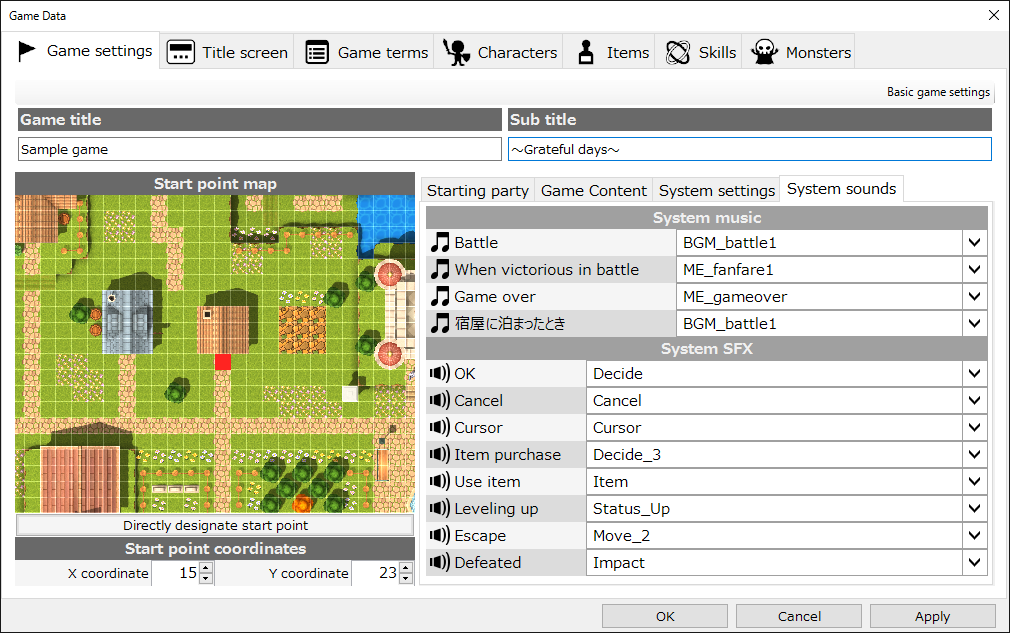
The “Game Settings” tab is where you’ll define the core parts of your game. Above, you can see there are fields for the title and subtitle, the party’s starting location, and the sound effects and background music to be used. Other sub-sections let edit the tutorials, change the window’s background graphics, and more.
First impressions are everything! Creating a title screen
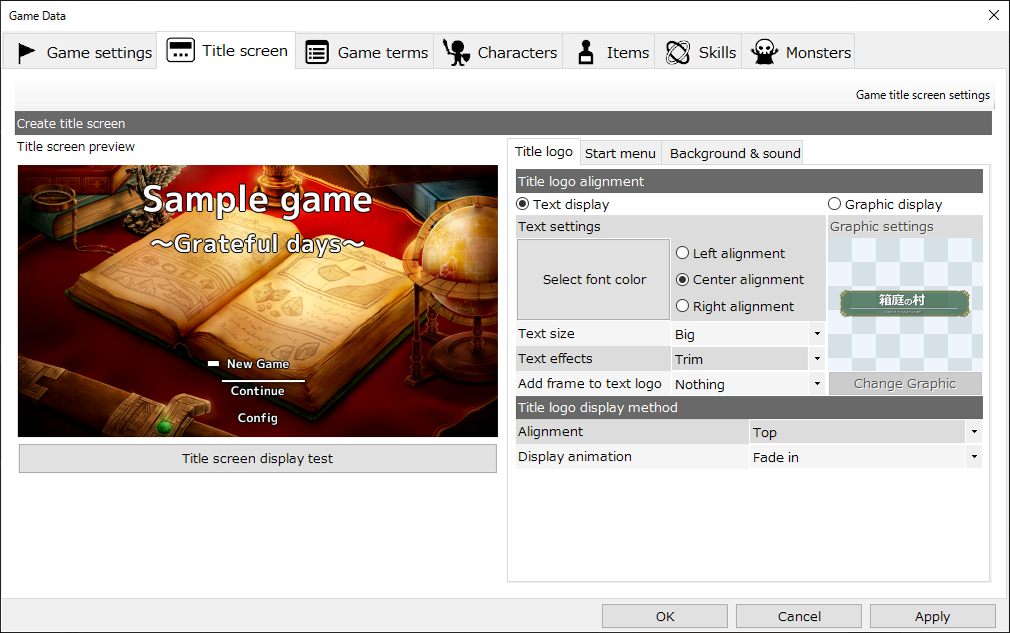
The title screen is the first thing a player will see after launching the game. Smile Game Builder gives you complete control over that critical first impression; the background image, logo, music, menu items, and even the cursor are totally customizable. You’ve got the freedom to be original!
Customize the terms and phrases for your unique world!
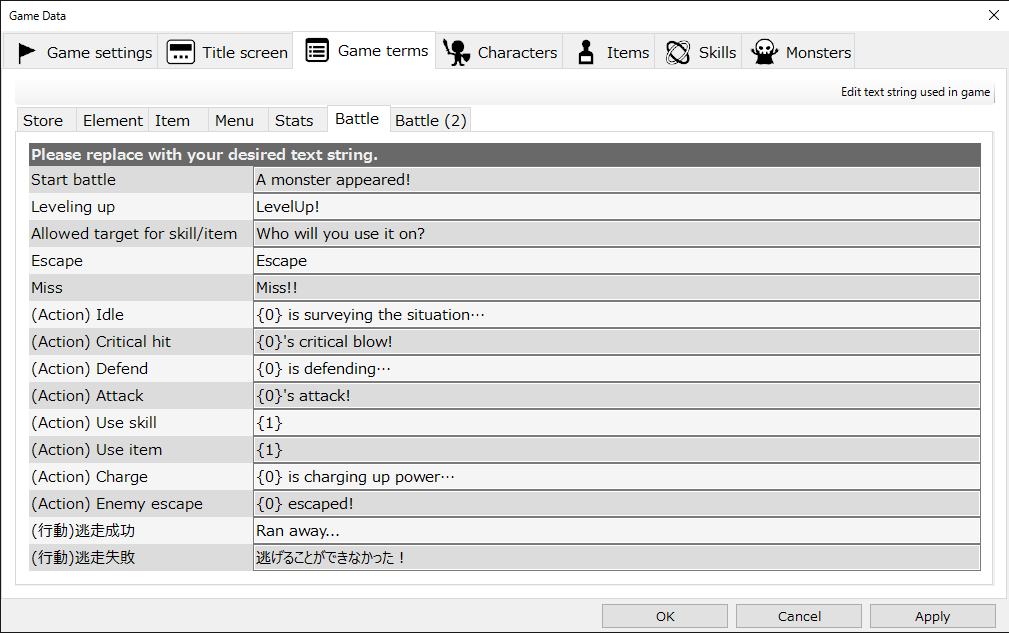
If your RPG was set in a modern-day school instead of an ancient fantasy world, it wouldn’t make much sense to see “A monster draws near!” now would it? With Smile Game Builder, you can customize almost every part of your game’s lexicon. Not just basics like changing the word “monster” to “enemy” in the example above, but things like changing the currency from “G” to “$”, or a character’s equipment slot from “Shield” to “Purse”! Make the game text fit your world.
Create unique, original characters!
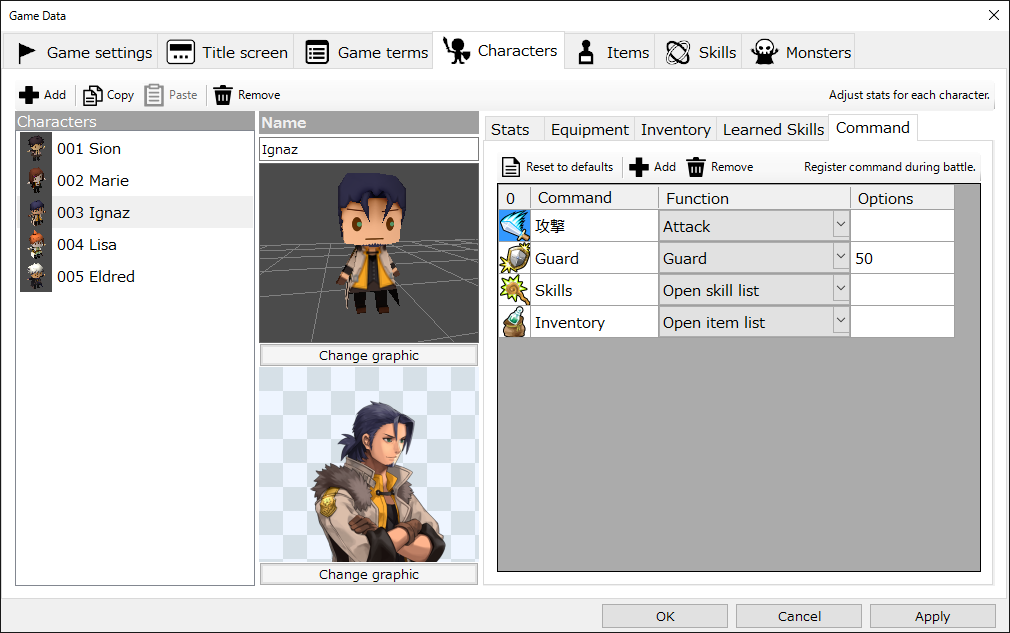




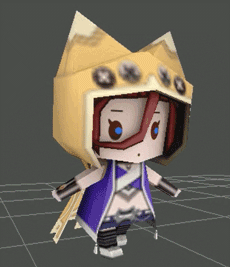


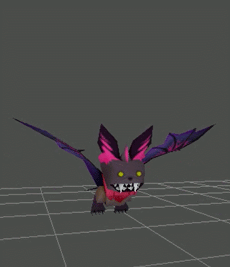
The protagonist and his comrades are both the focal point of the story and the player’s attention. In the “Characters” tab, you’ll find a rich set of features for customizing each member of the party. You’ve got brave heroes, cowering weaklings, boastful narcissists, and many more. A dynamic cast of characters has more potential for interesting story scenarios!
Create lots of helpful items to support the journey!
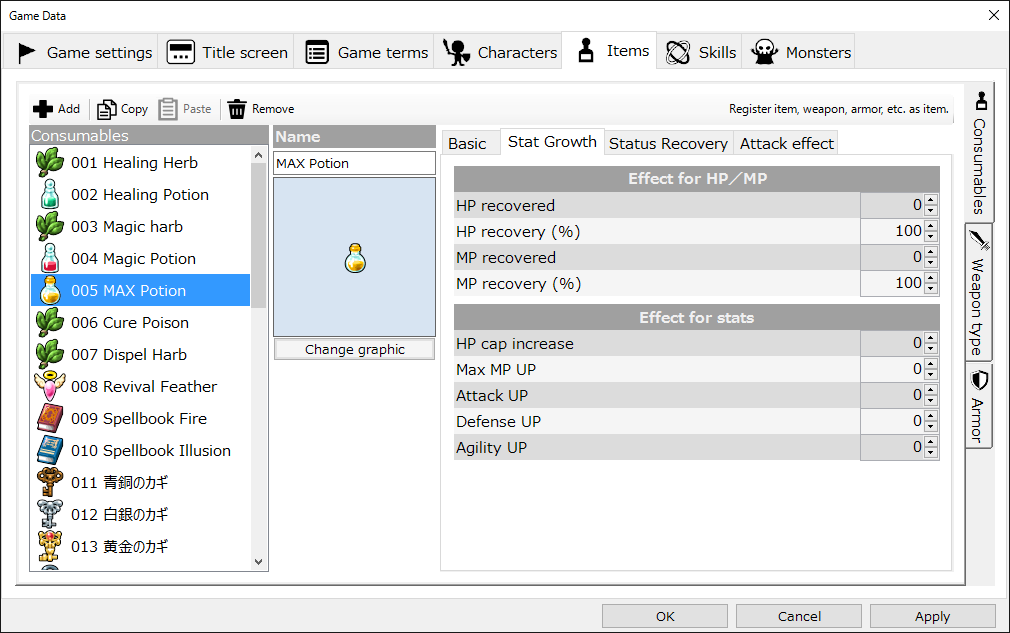
Items are 100% editable; appearances, effects, and effective duration are all up to you. Remember, items are a critical part of game balance! Think long and hard about what items you will include, and then get to work. You’ll need a wide variety, from basic staples like healing potions and antidotes, to rare treasures that can revive a downed character.
Create astounding spells and special attacks with a few clicks!
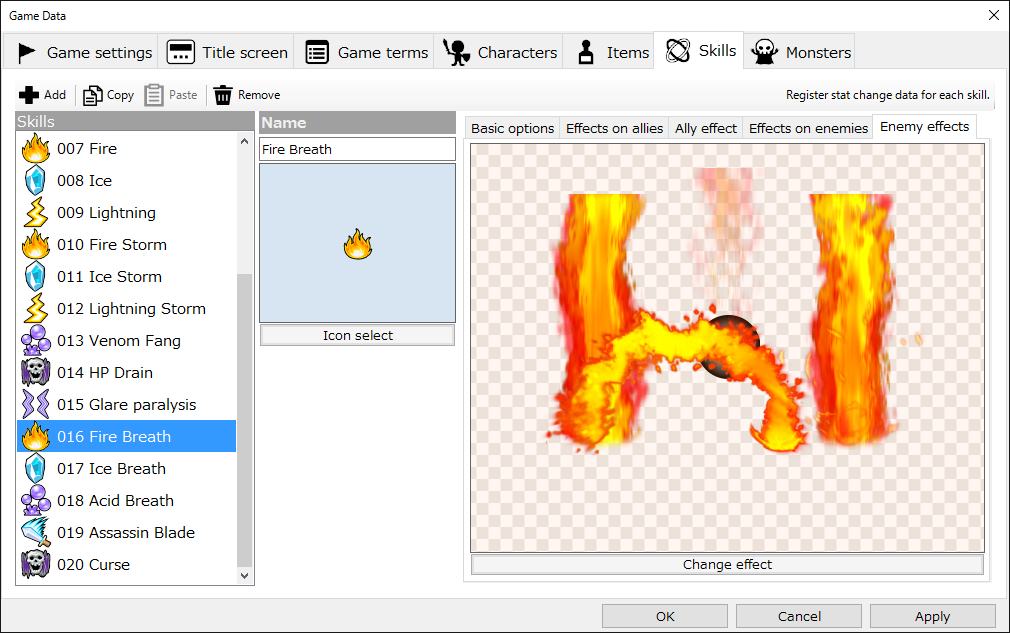
One of the most exciting parts of battle is watching your characters (and the enemies) unleash devastating magic spells and special attacks. On this screen, you can create abilities, adjust the amount of damage or healing, and add status effects (even instant death). Add some sizzle to the strategy of battles!
Bring your monsters to life!
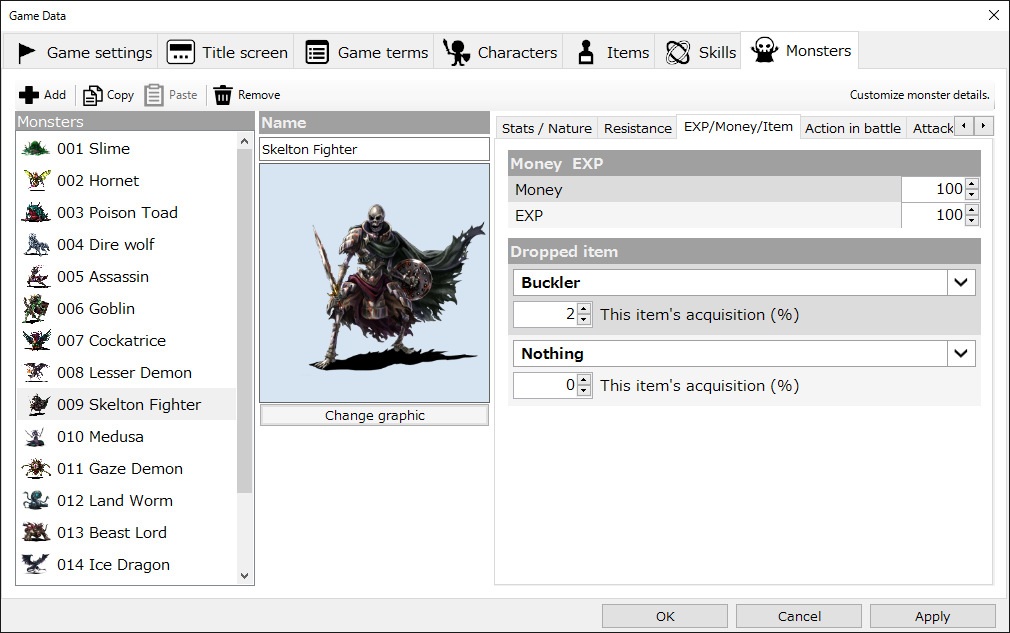
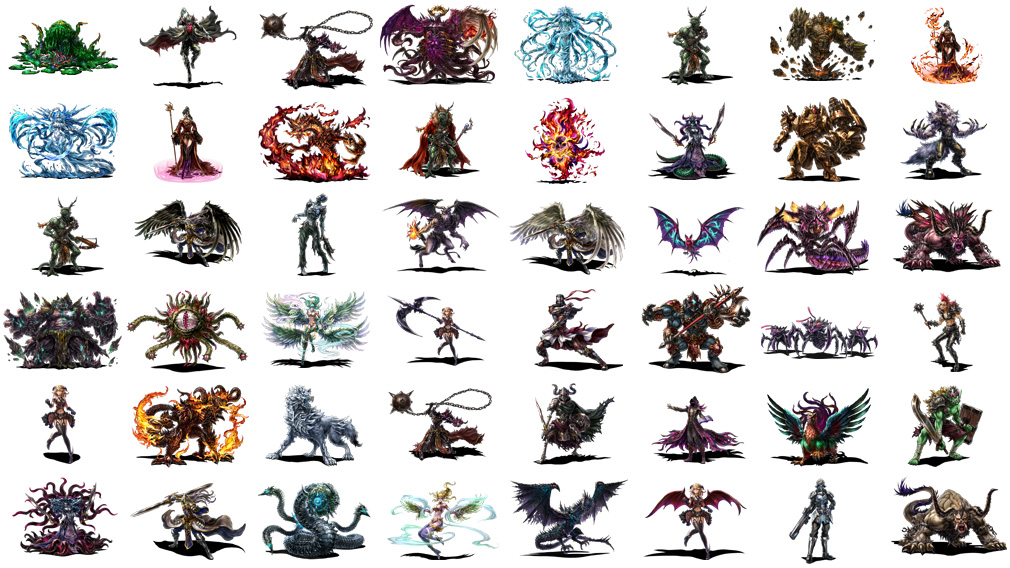
Nothing’s more important to an RPG than a roster of unique monsters that require strategy to defeat. After all, monsters are what turn a journey into an adventure! Make sure to give your monsters unique characteristics to keep the player on their toes: perhaps they always target your weakest party member, have a skill to boost their attack, or drop valuable equipment.
The examples in this guide are just the beginning. The “Game Data” tab gives you complete control over every aspect of your game. There are a lot of elements to consider when designing a balanced game, so you can expect to revisit this section constantly as you design maps and story events. Enjoy the process and keep working on your masterpiece!

