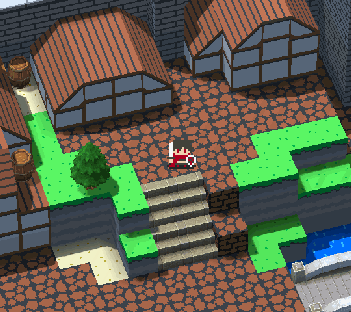Let’s Challenge Creating Own Assets!
SMILE GAME BUILDER contains about 1,000 assets of 3D models, 2D graphics, sounds and so on. However, there might be a case that you cannot find characters or models you like.
So, we have prepared a function for you to import your original creations into the SMILE GAME BUILDER world!
It should give the players more original and unique impressions about the game; adding a main 3D model or 2D graphics and even just a simple change of the important image background to your original drawings. Of course, if you are total experts, you could change all the images and sound effects.
PICKUP POINT!
- Let’s Import Your Characters and Buildings Using 3D Modeling Software!
- Insert Your Unique Monsters and Battle Backgrounds!
- No Modeling to Make Original Terrain Blocks!
- Try and Create Some Buildings and Trees!
- Shall We Try For Own BGM and SE?
Let’s Import Your Characters and Buildings Using 3D Modeling Software!
You want to express your own world, and then you probably start wanting to create main characters and buildings for your own. SMILE GAME BUILDER allows you to add files that were created by 3D modeling software Maya or Blender, as much as you like.
Moreover, you can use 2D pixel arts for characters! It is really fun to create your special characters!



Insert Your Unique Monsters and Battle Backgrounds!
Naturally, it is possible to import graphics of characters and monsters! You would want to draw the main character of the story and reliable party members, but even formidable, cute, annoying or creepy monsters will add more spice to the player’s adventure.
However, it’ll take forever to create all the monsters by yourself, so you might want to start with the final boss or the important enemies on the story board.
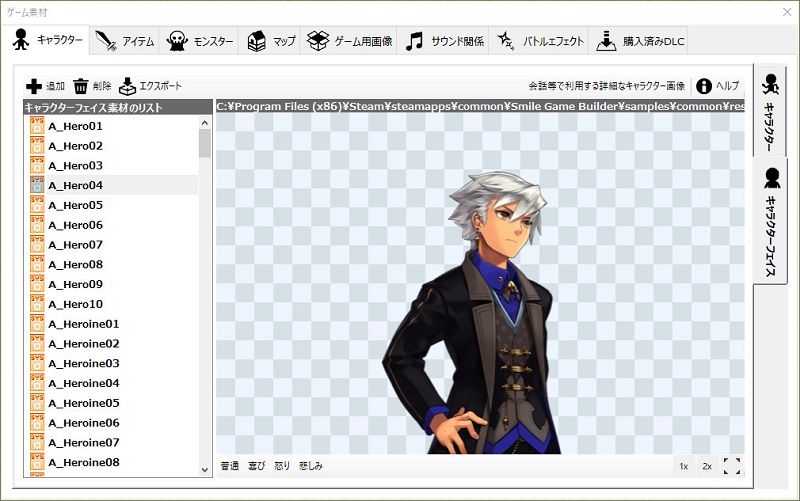
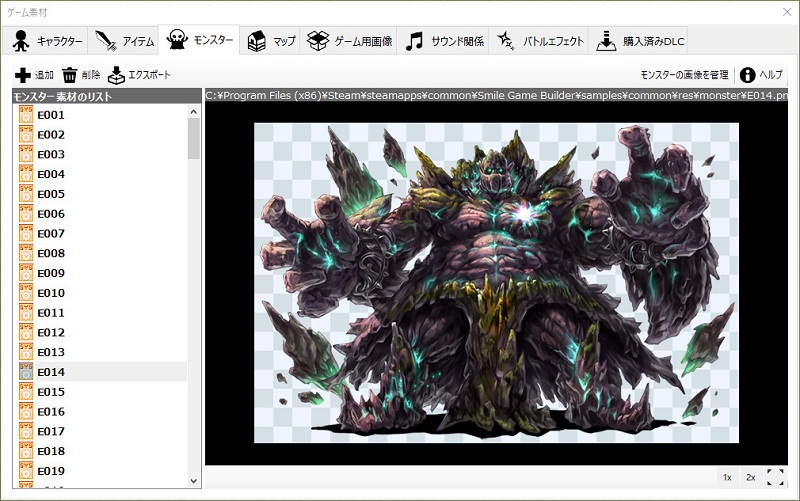
You can draw a huge monster illustration!
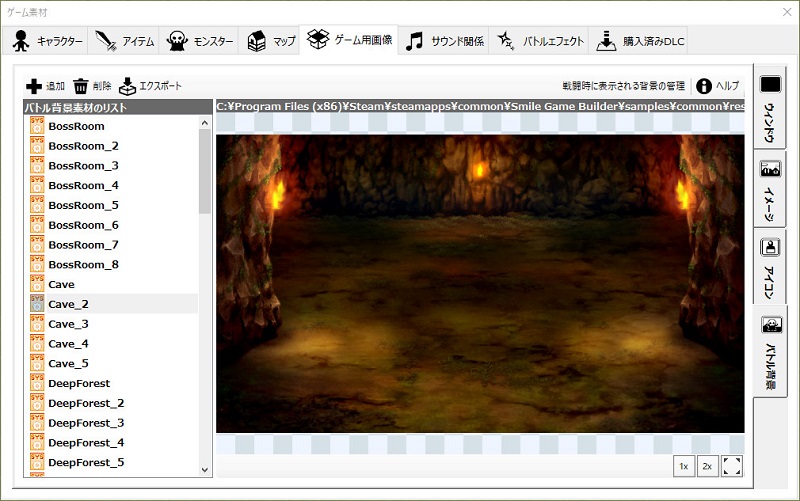
Let’s try to create own battle field background image.
No Modeling to Make Original Terrain Blocks!
Those map parts are the greatest feature of SMILE GAME BUILDER. Just prepare the image of block surface (texture images); you can make your own ground, sea or any other blocks. Not just ground or wall blocks, but also there are the options such as setting for stairs and animating for water surface. Your whole map would be outstandingly unique by just changing these texture images for terrain blocks.
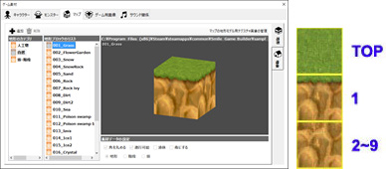
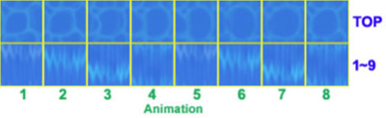

Try and Create Some Buildings and Trees!
If you are a 3D modeler, why don’t you try to make various 3D models for to place them on the map! SMILE GAME BUILDER corresponds to FBX7.4.0 (FBX2014 Format) files which were made by Autodesk Maya2014 (or newer versions) and/or Blender software.



Shall We Try For Own BGM and SE?
SMILE GAME BUILDER contains many sound files in advance, but you might want to use originally composed BGM, sound effects or purchased assets. The Ogg Vorbis formats are eligible to be imported into SMILE GAME BUILDER for BGM, SE and environmental effects.
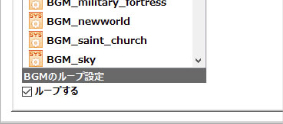
SMILE GAME BUILDER provides possibilities to utilize your original creations for main essential parts of the story. It’ll take a really long time to make characters and/or compose music. However, this process will undergo a complete change to players who go through your creative and unique world. It is a time-consuming procedure, but the final product tastes extra sweet.
Let’s enjoy producing your creative world!
Please refer “Data Specifications for Each Assets” pages for each file format in detail.